Multiplayer
4.5
Jungle Fight

Jungle Fight
3,995
In Jungle Fight, you lead an army of diverse animals to defeat your opponents. By cleverly using each animal's special abilities in battle, your aim is to reduce your opponent's health points to zero. Navigating through the challenging jungle terrain, you'll need to make smart decisions about where to deploy your forces and how to use your animals' strengths to dominate the battlefield and secure victory.
Recommended Games

SEOTDA CARD GAME
4.73,581
Click or tap on the screen to interact and play.

Dominoes classic duel
4.26,246
Click or tap on the screen to interact with the game elements, triggering actions, selecting options, or progressing through levels.

Zomblox.io
4.64,348
Navigate using WASD or arrow keys. Engage targets with a mouse click. Leap over obstacles with the space bar. Equip different weapons by pressing E. Check your performance metrics with TAB.

Gorilla Multiplayer
4.14,746
On PC, use arrow keys for gorilla movement. Control camera and aim with mouse. On Mobile, use on-screen joystick to move. Tap jump button to leap.

Sunny Fields
4.74,679
Match cards to earn coins and unlock rewards. Pack milk and eggs into boxes efficiently to maximize space and profit. Expand your farm by purchasing cows, chickens, and pets. Upgrade buildings to enhance production. Compete on leaderboards by accumulating the most gold and products.

Jump Race
4.57,841
In Mouse, players take on the role of tiny mice navigating through a cheese-filled maze. Each player controls a mouse piece moving across a board divided into squares. The goal is to collect as much cheese as possible by landing on squares marked with cheese tokens. Movement is determined by rolling dice or spinning a spinner. Players must avoid traps and larger animals like cats that can send them back to the start or remove their collected cheese. The first player to gather a predetermined amount of cheese wins the game. Strategy involves balancing risk-taking to reach distant cheese spots against staying safe from predators.

Math challenge online
4.74,193
Use arrow keys to navigate your character through various levels. Avoid obstacles and collect items to score points. Engage in challenges that test your reflexes and strategic thinking. Complete missions to advance and unlock new areas.

Color Path IO
4.63,264
Click or tap the screen to interact and progress in the game. Use mouse clicks for desktops or taps on mobile devices to trigger actions, select options, or respond to in-game prompts. This direct interaction method allows for intuitive and immediate engagement with the game's elements.
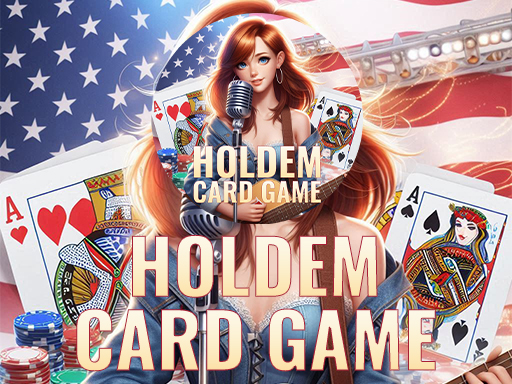
HOLDEM CARD GAME
4.97,142
Click or tap the screen to interact and progress through the game.

Online Strike Assault
4.46,526
WASD to move, E for Skill 2 activation, Space to jump, T for global chat, Y for team chat, mouse to shoot, Shift to run, P to pause, G to throw grenade, R to reload, Q to crouch, Tab for score display.

SEVEN CARD GAME
4.87,410
Click or tap on the screen to interact and play. Use these inputs to navigate through levels, select options, and trigger actions within the game. Engage with characters, solve puzzles, and advance by simply clicking or tapping where indicated.
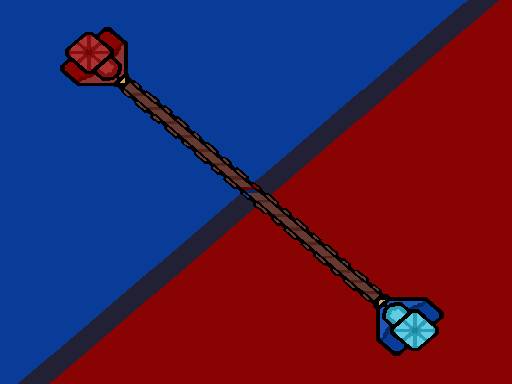
Pixel Pulling
4.47,661
Controls for the computer: Press 'W' to make the red character pull the rope; use the up arrow key for the blue character. On touch devices, tap the red button to pull with the red character and the blue button for the blue character.

Racing Gun
4.03,976
Press either the mouse button or the space key to perform an action in the game. This could involve jumping, shooting, selecting options, or any interactive engagement depending on the game's design. Utilizing these controls allows for immediate interaction with the game environment, enhancing the player's ability to respond quickly to in-game events.

Greedy Snake Multiplayer Duel
4.17,986
Click or tap on the screen to interact with the game elements. Use these inputs to navigate through levels, select options, or trigger actions as indicated by on-screen prompts.

Badugi Card Game
4.77,029
Preparation: Mouse Click or Touch Screen. If you run out of chips, charge free chips. Ready? Proceed. Channel Rooms: Choose from 5 types. Select room.

Battle Jitsu
4.45,501
Use the mouse to select cards: fire beats snow, snow beats water, and water beats fire in a cyclic advantage system.

Egg Challenge
4.96,852
PLAYER 1 controls with W, PLAYER 2 uses J, and PLAYER 3 navigates with the UP ARROW. Each player moves in their respective character's direction indicated by their key or arrow input.

Ducklings.io
4.45,813
Control your character using Mouse for aiming and interacting with objects, Keyboard for special commands and shortcuts, Arrows for directional movements, and Joypad as an alternative control method for navigation and actions.

Skibidi Online
4.04,941
Click the mouse to attack enemies. Use WASD keys for movement. Press space to jump over obstacles. Tap E to switch weapons quickly. Hit TAB to check your character's stats.

Jungle Fight
4.53,995
Start the game by opening the game link and loading it. Choose a skill from the options available, then select and deploy it by tapping on a lane. To activate your strategy further, select an animal and tap on a lane to release its special ability onto the board.